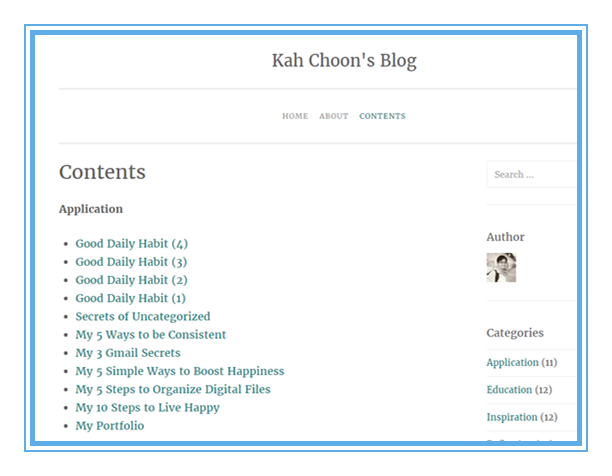
Create a table of contents.
Do you have a problem in finding your previous posts. Perhaps you type a “quote challenge” in the search box and 30 related posts appear on your page. Occasionally, your mouse cursor was heading to Archives, then you realized that you forgot the month you published it. So, you scrolled down every single post as quickly as possible looking for it.
In fact, you’ve been spending so much time to reach your desired post and it’s hardly to imagine if someone has 300 posts doing this. On the other hand, reader who’s searching for one of your amazing posts probably ends up with disappointment. If you have a list of posted articles, this probably won’t happen. You can simply have a glance at headlines on the list and pick your favorite one to read or refine it.
This has happened to me so many times, so I decided to make my own table of contents for my blog. It’s just like a table of contents in any of your books (not Facebook…) All topics are assigned neatly according to chapters or categories. I divided all posts in four categories. Initially I had nine, but eventually I decided to reduce half of it.

Simple steps to create one:
- Dashboard > page > create a new page > a blank page appears
- You can open a second window for your post, so you can easily copy the URL and headline onto your list of contents.
- Click insert link on your editing page.
- Copy the URL of your post (the http~ that appears on the top of your screen) and copy it on your Insert link box.
- Copy the headline of post and paste it on your Link text box.
- Done. Repeat these steps for others.
It took me about an hour to organize 52 posts. For maintaining it, I’ve to update whenever I posted a new article, so it’s relevant all the time. When everything was done, I felt so satisfied because it’s well organized and I could search any previous post effortlessly now. And I believe you have the same feeling as well.
This is my table of contents, it looks well organized, isn’t it? Just let me know if you’ve any new ideas or questions about blog post management. Thank you for visiting. Happy organizing and blogging. 🙂
Great tips.
Comments are important too.
Answering comments and commenting on others blog is very important to schedule.
Enjoy the upcoming weekend.
LikeLiked by 2 people
That’s true, commenting is a form of appreciation on hard work that others have already done. Thanks for sharing your insight and wish you have a wonderful weekend too! 🙂
LikeLiked by 1 person
Nice tip Thank you
LikeLiked by 2 people
Thanks my dear.
LikeLiked by 1 person
🙂
LikeLiked by 1 person
My organiser-heart made a happy jump at your table 🙂 It looks great, it’s a job well done. Thanks for sharing!
LikeLiked by 2 people
Thanks, Samantha. It saves my time to organize my posts now~ Wish you have a wonderful weekend! 🙂
LikeLiked by 1 person
I wish you a great weekend, too, Kah 🙂
LikeLike
I think your post is well writen, your idea, sound, and your method ingenius… However, this would only apply in cases where people present sepecialized blogs. Those with many catagories have no problem finding what they want, by applying a filter, that is catagory specific, on their ‘Posts’ page.
LikeLiked by 1 person
Thanks for your appreciation. That’s true, I had that trouble because initally I had about 9 categories on my blog and then I tried to group them into 4. The challenging part was finding a suitable category for those sit under the “uncategorized” category. Thanks for sharing your opinion which is so important for me. Happy weekend. 🙂
LikeLike
Oh! I see what you mean! I use the ‘uncatagorized category whenever I want to reblog someone. Don’t know if you’ll find that helpful… I have complaints about The Reader… Nobody ever shows up there that I follow, including me. So I made a folder in my bookmarks called: ‘WordPress friends’. Now when I want to see what someone has written, I just reach them through there. Thanks for the salutation! Keep thinking outside the box 🙂
LikeLiked by 1 person
That’s a great idea indeed. So that we could easily look for the posts that we reblogged from other blogs. Yeah, I noticed that too. Bookmarking is a great way to keep our connection with other friends here. I’ve been using this method since weeks ago. It saves my time looking for my friends’ posts. Thanks for sharing your blog organizing tips to me. Yeah! All the best and enjoy the blogging journey too! A Happy Morning from Malaysia.
LikeLike
And a good evening from Canada. And we can talk for free! Isn’t it amazing? When I was your age, we used two tin cans, and a string! LOL! Cheers 🙂
LikeLiked by 1 person
That’s cool. What a great discovery, Internet. 🙂
LikeLike
Thanks for sharing. The idea will be worth trying.
LikeLike